Samsung Notebook 9 Pro - included S pen - tilt?
Page 1 of 1
 Samsung Notebook 9 Pro - included S pen - tilt?
Samsung Notebook 9 Pro - included S pen - tilt?
Hi,
I just bought a Samsung Notebook 9 Pro and was so excited to try out this software because the pen supports both pressure and tilt. I know it does because in the win ink space I can see the effects. In Expresii I am not sure it is getting either. Extra pressure doesn't increase size of paint marks and tilt doesn't seem to control value or width of strokes. The brushes are gorgeous and I can get some of the effects by just adding water but it doesn't seem the same as the videos I have seen. This is the second (non-photoshop) platform I have tried that doesn't seem to get the tilt and the other one didn't get pressure info either. Has anyone else tried out this 2 in 1 laptop for Expresii? If you have, have you had more success with a different pen? Has anyone tried it on any samsung tablets? I know a lot of them come with this same setup. I didn't see anywhere in the trial version anyway to play with pen settings. Thanks for any advice you can offer.
Kate
I just bought a Samsung Notebook 9 Pro and was so excited to try out this software because the pen supports both pressure and tilt. I know it does because in the win ink space I can see the effects. In Expresii I am not sure it is getting either. Extra pressure doesn't increase size of paint marks and tilt doesn't seem to control value or width of strokes. The brushes are gorgeous and I can get some of the effects by just adding water but it doesn't seem the same as the videos I have seen. This is the second (non-photoshop) platform I have tried that doesn't seem to get the tilt and the other one didn't get pressure info either. Has anyone else tried out this 2 in 1 laptop for Expresii? If you have, have you had more success with a different pen? Has anyone tried it on any samsung tablets? I know a lot of them come with this same setup. I didn't see anywhere in the trial version anyway to play with pen settings. Thanks for any advice you can offer.
Kate
katerose40- Guest
 Re: Samsung Notebook 9 Pro - included S pen - tilt?
Re: Samsung Notebook 9 Pro - included S pen - tilt?
You can use this tab to test the stylus data reading:
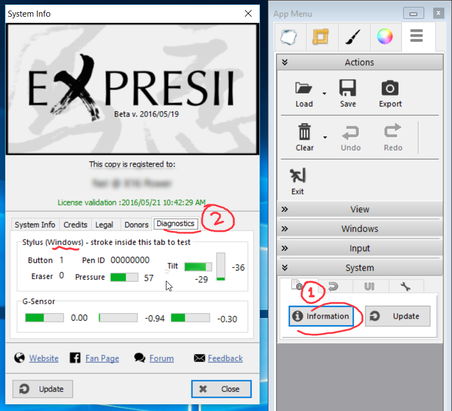
I believe the Samsung S Pen is powered by Wacom and I expect it to work as is, since we were able to get an earlier mode Samsung Galaxy Book to give tilt:
https://www.facebook.com/ExpresiiPaint/videos/1552973014722544/
Normally I don't expect they have a wacom control panel for tablet computers like the Samsung, but in case you one, try to see if you find a 'Use Windows Ink' checkbox and make sure it's checked:
https://www.google.com/search?q=wacom+windows+ink+checkbox&source=lnms&sa=X&ved=0ahUKEwjL5aKohenZAhUCXLwKHbh2D6EQ_AUICSgA&biw=1920&bih=949&dpr=1
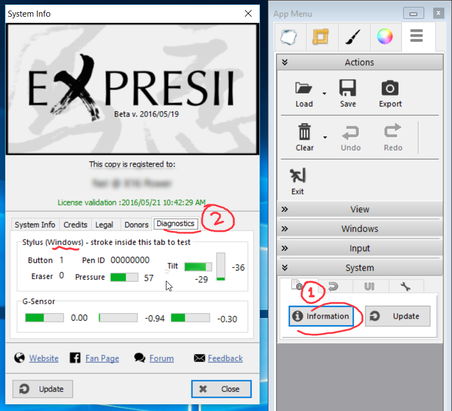
I believe the Samsung S Pen is powered by Wacom and I expect it to work as is, since we were able to get an earlier mode Samsung Galaxy Book to give tilt:
https://www.facebook.com/ExpresiiPaint/videos/1552973014722544/
Normally I don't expect they have a wacom control panel for tablet computers like the Samsung, but in case you one, try to see if you find a 'Use Windows Ink' checkbox and make sure it's checked:
https://www.google.com/search?q=wacom+windows+ink+checkbox&source=lnms&sa=X&ved=0ahUKEwjL5aKohenZAhUCXLwKHbh2D6EQ_AUICSgA&biw=1920&bih=949&dpr=1
 Samsung Notebook 9 Pro - sadly doesn't recognize that there is a stylus
Samsung Notebook 9 Pro - sadly doesn't recognize that there is a stylus
Unfortunately it doesn't see the stylus though the G sensor seems to be working fine

If you have any suggestions they would be most welcome.
Thanks, Kate

If you have any suggestions they would be most welcome.
Thanks, Kate
katerose40- Guest
 update
update
For all those who come after me & don't want to spend hours of their time trying to figure this out. I installed the wintab driver and now I at least have pressure functionality and Expresii recognizes my pen. I am hopeful that I can get tilt working too.
katerose40- Guest
 Re: Samsung Notebook 9 Pro - included S pen - tilt?
Re: Samsung Notebook 9 Pro - included S pen - tilt?
So, did you install the Wintab driver mentioned here?
http://forum.tabletpcreview.com/threads/notebook-pro-9-help.73153/
In fact, we already have a wintab32.dll in our lib folder, and Expresii should pick it up when it sees no wintab32.dll available in the system path. Our own wintab32.dll should do the trick and you shouldn't need to install that of the Surface Pro 4. The Surface Pro 4 doesn't sense pen tilt so it's expected that their wintab32.dll doesn't pass through the tilt data.
Can you make sure you have wintab32.dll in the foider C:\Program Files (x86)\Expresii\lib (path varies if you installed Expresii somewhere else)?
It's really strange that you had 'not available' in the Diagnostics tab. The only possible cause I can think of is some anti-virus removing that dll from our folder..
I tried to remove that wintab32.dll from my machine and then I'll get 'not available' in the Diagnostics tab too.
If indeed you don't have that wintab32.dll in your Expresii\lib folder, please reinstall Expresii and see if that wintab32.dll gets installed right. After you get the wintab32.dll back, you can uninstall the (Surface Pro 4?) wintab driver you installed so that Expresii can simply use its own wintab32.dll instead of the one it finds in the system path.
http://forum.tabletpcreview.com/threads/notebook-pro-9-help.73153/
In fact, we already have a wintab32.dll in our lib folder, and Expresii should pick it up when it sees no wintab32.dll available in the system path. Our own wintab32.dll should do the trick and you shouldn't need to install that of the Surface Pro 4. The Surface Pro 4 doesn't sense pen tilt so it's expected that their wintab32.dll doesn't pass through the tilt data.
Can you make sure you have wintab32.dll in the foider C:\Program Files (x86)\Expresii\lib (path varies if you installed Expresii somewhere else)?
It's really strange that you had 'not available' in the Diagnostics tab. The only possible cause I can think of is some anti-virus removing that dll from our folder..
I tried to remove that wintab32.dll from my machine and then I'll get 'not available' in the Diagnostics tab too.
If indeed you don't have that wintab32.dll in your Expresii\lib folder, please reinstall Expresii and see if that wintab32.dll gets installed right. After you get the wintab32.dll back, you can uninstall the (Surface Pro 4?) wintab driver you installed so that Expresii can simply use its own wintab32.dll instead of the one it finds in the system path.
 Samsung Galaxy Book
Samsung Galaxy Book
I have a same problem with S-pen.
When I connect my wacon tablet or mouse tilt works fine with right click. When I want to use S-pen tilt is not work.
For example, If I need to change brush direction, I need to connect any mouse and use mouse right click with S-pen. Galaxy Book has a touch pad but right click is not work together with S-pen.
I checked, wintab32.dll and wintab64.dll are inside the folder.
Thanks in advance
When I connect my wacon tablet or mouse tilt works fine with right click. When I want to use S-pen tilt is not work.
For example, If I need to change brush direction, I need to connect any mouse and use mouse right click with S-pen. Galaxy Book has a touch pad but right click is not work together with S-pen.
I checked, wintab32.dll and wintab64.dll are inside the folder.
Thanks in advance
Emre Bahis- Guest
 Re: Samsung Notebook 9 Pro - included S pen - tilt?
Re: Samsung Notebook 9 Pro - included S pen - tilt?
Since I don't own a 2-in-1 tablet from Samsung, I wonder if your Samsung tablet does have a Wacom driver for the S pen or not.
If so, then please install it. That probably would install Wacom's own wintab32.dll in Windows' System32 folder. If not, do a search for wintab32.dll it may be in wow64 folder.
If there's one in one of the system folders, then Expresii should first pick that up (unless you ran Expresii at least once before you installed that wacom driver. In this case, you can manually choose not to use 'Windows Ink' in Expresii's system settings, or simply do a Factory Reset for Expresii). In Diagnostics, you should see Wacom as the stylus device.
Now if what you mean is you have a separate Wacom tablet (that supports tilt?) that you connect to your samsung tablet, then you need to install the driver for that tablet. Ideally every stylus supports Windows Ink and we can simply get the input from different stylus via Windows Ink. However, it seems that's not the case since I also have a separate Wacom intuos 3 and it doesn't give pressure or tilt via Windows Ink. So, I have to have its own driver installed and Expresii read the wintab32.dll installed by the driver.
If so, then please install it. That probably would install Wacom's own wintab32.dll in Windows' System32 folder. If not, do a search for wintab32.dll it may be in wow64 folder.
If there's one in one of the system folders, then Expresii should first pick that up (unless you ran Expresii at least once before you installed that wacom driver. In this case, you can manually choose not to use 'Windows Ink' in Expresii's system settings, or simply do a Factory Reset for Expresii). In Diagnostics, you should see Wacom as the stylus device.
Now if what you mean is you have a separate Wacom tablet (that supports tilt?) that you connect to your samsung tablet, then you need to install the driver for that tablet. Ideally every stylus supports Windows Ink and we can simply get the input from different stylus via Windows Ink. However, it seems that's not the case since I also have a separate Wacom intuos 3 and it doesn't give pressure or tilt via Windows Ink. So, I have to have its own driver installed and Expresii read the wintab32.dll installed by the driver.
 Similar topics
Similar topics» Tilt using Surface Pen?
» No Tilt on Wacom Cintiq HD 27 ?
» Use of XP-PEN (registering either tilt or location but not both)
» Huawei MediaPad 5 Pro with Tilt sensitive pen and Android support
» What settings for a Samsung galaxy book 12" ?
» No Tilt on Wacom Cintiq HD 27 ?
» Use of XP-PEN (registering either tilt or location but not both)
» Huawei MediaPad 5 Pro with Tilt sensitive pen and Android support
» What settings for a Samsung galaxy book 12" ?
Page 1 of 1
Permissions in this forum:
You cannot reply to topics in this forum|
|
|
