How to increase or reduce eraser strength?
2 posters
Page 1 of 1
 How to increase or reduce eraser strength?
How to increase or reduce eraser strength?
Hi, I love this programme. I'm a new user so maybe I just don't know how to change the strength of my eraser. When I increase wetness or reduce wetness it only changes the texture my eraser leaves behind not the strength. By strength I mean how much of the paint it removes. Sometimes I want to create a lighter spot by using the eraser to remove 50% of the colour. Hope I'm making sense.
Thanks
Thanks
XiangZeng- Posts : 1
Join date : 2020-04-30
 Re: How to increase or reduce eraser strength?
Re: How to increase or reduce eraser strength?
For that, you can use the Pigment Adjuster:
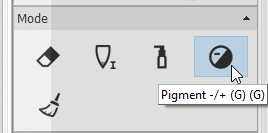
It gives a halo kind of effect, giving you a smooth transition over an area. Press down and hold for it to work. With brush size and time, you can adjust the effect with desired width and strength. Tip: undo and redo to check the "before and after" of the applied effect.
The pigment adjuster is useful when you need to shade or lighten part of your image to give the right value. There're times we get the right ink texture or stroke shapes, but only the value is wrong. This is when the Pigment Adjuster can help. A tutorial / demo is here: https://youtu.be/XOmRlHca6FI?t=20
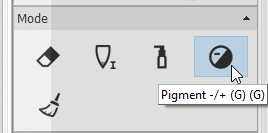
It gives a halo kind of effect, giving you a smooth transition over an area. Press down and hold for it to work. With brush size and time, you can adjust the effect with desired width and strength. Tip: undo and redo to check the "before and after" of the applied effect.
The pigment adjuster is useful when you need to shade or lighten part of your image to give the right value. There're times we get the right ink texture or stroke shapes, but only the value is wrong. This is when the Pigment Adjuster can help. A tutorial / demo is here: https://youtu.be/XOmRlHca6FI?t=20
Page 1 of 1
Permissions in this forum:
You cannot reply to topics in this forum|
|
|
