The ink effet is Amazing! But is there a way of capture the screen.
2 posters
Page 1 of 1
 The ink effet is Amazing! But is there a way of capture the screen.
The ink effet is Amazing! But is there a way of capture the screen.
I am tryng to capture the dynamic-fluid strokes for my project, of course, without having the big brush hanging over. Is there a way to do so? 
muxi- Posts : 5
Join date : 2019-01-03
 Re: The ink effet is Amazing! But is there a way of capture the screen.
Re: The ink effet is Amazing! But is there a way of capture the screen.
First, In App Menu>System>UI>Brush Details, you can set the visualization of the brush to be just a dot, or nothing at all. You can also hide all the hints for brush mode change, wetness/loading change from the System Settings Dialog>Display>Show hint for>Brush Attribute Change.
One can then use Nvidia's capture screen feature in Geforce Experience (or AMD's ReLive, Microsoft's GameBar) to record the screen.
But I actually have a Stroke Recorder feature in Expresii that is not revealed to the public yet:
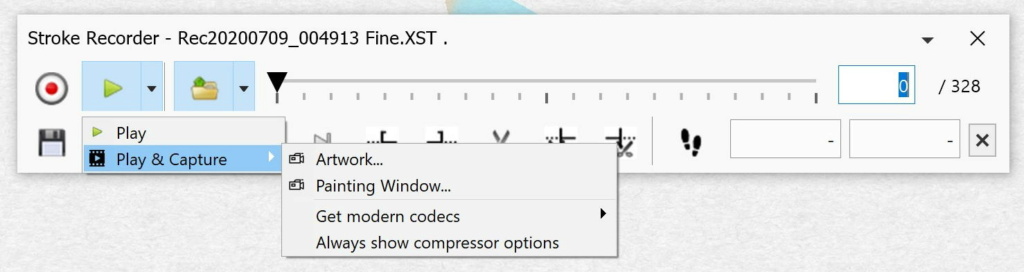
It can playback your strokes, and save the frames to a movie files. If you bought the desktop version of Expresii, I can add you to the beta tester user list so that you have access to this feature. Please send me the email address you used to register Expresii for that. Note that this feature is not yet 'done' and it may not play back every thing correctly.
One can then use Nvidia's capture screen feature in Geforce Experience (or AMD's ReLive, Microsoft's GameBar) to record the screen.
But I actually have a Stroke Recorder feature in Expresii that is not revealed to the public yet:
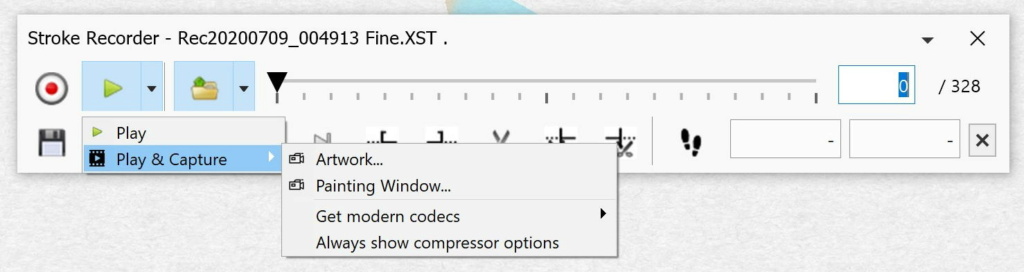
It can playback your strokes, and save the frames to a movie files. If you bought the desktop version of Expresii, I can add you to the beta tester user list so that you have access to this feature. Please send me the email address you used to register Expresii for that. Note that this feature is not yet 'done' and it may not play back every thing correctly.
 Similar topics
Similar topics» How do you like the new Welcome Screen?
» why screen move at low pression
» Best settings for Surface Go (8 GB RAM /128 GB SD)?
» This program IS AMAZING! (I also have a question)
» Your software is amazing, but windows is awful
» why screen move at low pression
» Best settings for Surface Go (8 GB RAM /128 GB SD)?
» This program IS AMAZING! (I also have a question)
» Your software is amazing, but windows is awful
Page 1 of 1
Permissions in this forum:
You cannot reply to topics in this forum|
|
|
