What is the best setting for Chinese caligraphy?
Page 1 of 1
 What is the best setting for Chinese caligraphy?
What is the best setting for Chinese caligraphy?
Hi,
I am trying expresii.
It is awesome.
What is the best setting for Chinese caligraphy?
I am trying expresii.
It is awesome.
What is the best setting for Chinese caligraphy?
Mingi Lee- Guest
 Re: What is the best setting for Chinese caligraphy?
Re: What is the best setting for Chinese caligraphy?
First, for calligraphy, if your machine is not too fast, you'd like to enable "Fast Mode":
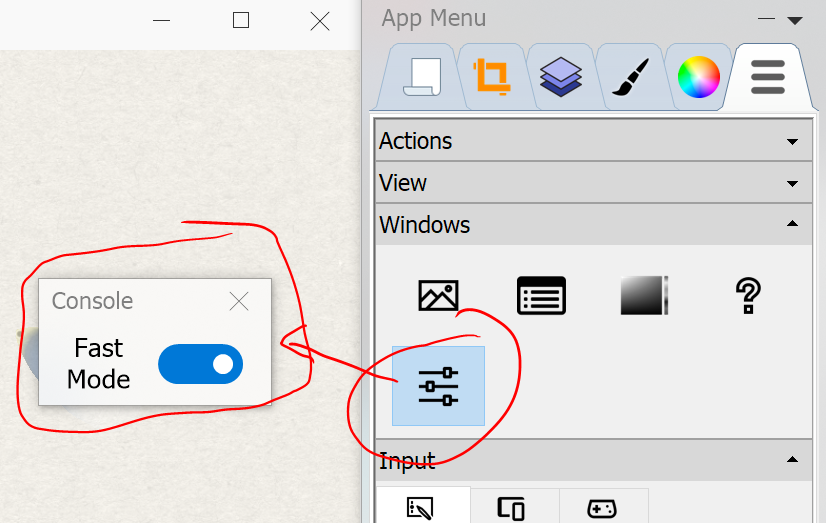
The above Console is for your quick toggling. This "Fast Mode" is the same as the "Quick Stroke Mode" inside the System Settings dialog. You see we switch to it when starting doing calligraphy on the Lenovo Yoga Duet 7i with an i5 intel CPU:
The Fast Mode pauses the flow simulation and temporarily renders the new stroke with less fidelity when you stroke to achieve faster performance.
Second, note that current Expresii is best for 行書 but not so good at 楷書. I prefer the brush to be a bit dryer, say, wetness = 5 or 6, in order for "scratchiness" 飛白 to show. I usually use the "All Purpose" brush, but some new users are not used to using a deformable brush. If you're one of them, you can use the brush preset "First Try", which is set to not deformable, instead. This preset is there since version 2020.09.20.
Third, try to use a digitizer that supports tilt sensing. It's more expressive when you can use tilt to do calligraphy. Let me know if you have more questions.
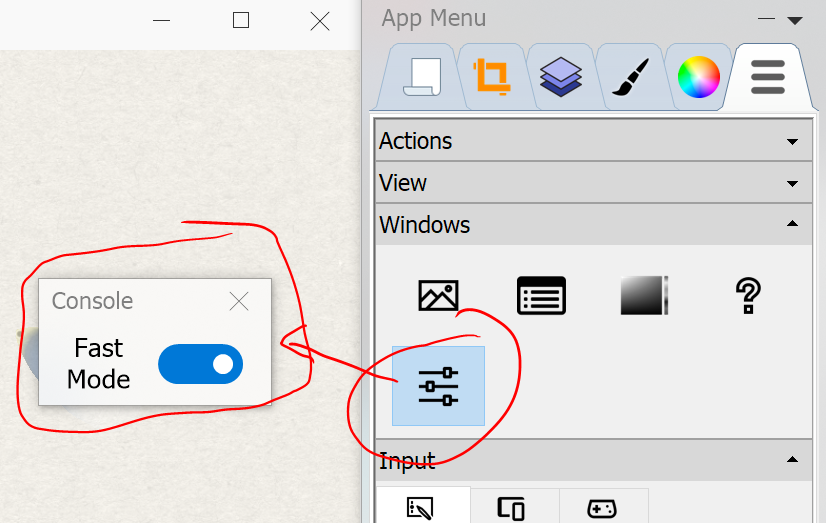
The above Console is for your quick toggling. This "Fast Mode" is the same as the "Quick Stroke Mode" inside the System Settings dialog. You see we switch to it when starting doing calligraphy on the Lenovo Yoga Duet 7i with an i5 intel CPU:
The Fast Mode pauses the flow simulation and temporarily renders the new stroke with less fidelity when you stroke to achieve faster performance.
Second, note that current Expresii is best for 行書 but not so good at 楷書. I prefer the brush to be a bit dryer, say, wetness = 5 or 6, in order for "scratchiness" 飛白 to show. I usually use the "All Purpose" brush, but some new users are not used to using a deformable brush. If you're one of them, you can use the brush preset "First Try", which is set to not deformable, instead. This preset is there since version 2020.09.20.
Third, try to use a digitizer that supports tilt sensing. It's more expressive when you can use tilt to do calligraphy. Let me know if you have more questions.
kix likes this post
 Similar topics
Similar topics» When UI set to none, or dot, I cannot draw a line. any other UI setting work fine.
» For Beginner [hardware for doing Chinese calligraphy]
» 2-21 Update Issue - Changes English Language to Chinese.
» For Beginner [hardware for doing Chinese calligraphy]
» 2-21 Update Issue - Changes English Language to Chinese.
Page 1 of 1
Permissions in this forum:
You can reply to topics in this forum|
|
|


