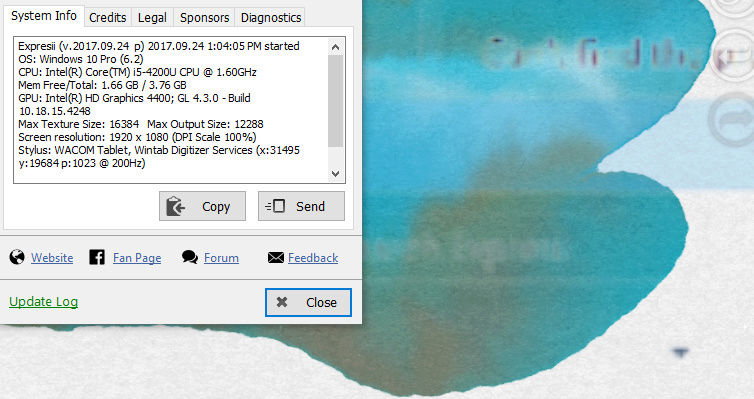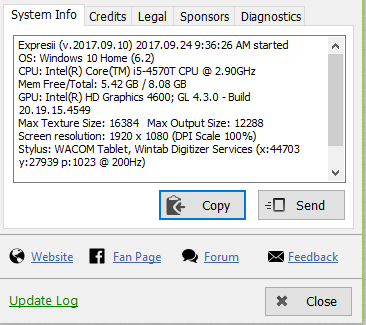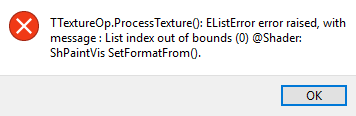ProcessTexture access violation - updating driver doesn't fix
2 posters
Page 1 of 1
 ProcessTexture access violation - updating driver doesn't fix
ProcessTexture access violation - updating driver doesn't fix
Hi! I have the full version of Expresii which I'm running on Windows 10.
I can start the program ok, but when I go to import an overlay ref image, I get an access violation error (see attached file), and the overlay image doesn't import properly and shows up black.
I've tried updating my graphics device (Intel HD Graphics 4600), but it says I already have the most recent driver installed.
I've been able to get rid of the error by uninstalling the device, and then restarting my computer so that the computer automatically reinstalls the driver. Then I can run, import, and export perfectly. But this fix doesn't work consistently, and it's quite annoying having to repeatedly spend time doing this until it works. Plus, sometimes, it works, but then my Wacom driver stops working, so I have to restart again!
Would appreciate any help! Thank you.
I can start the program ok, but when I go to import an overlay ref image, I get an access violation error (see attached file), and the overlay image doesn't import properly and shows up black.
I've tried updating my graphics device (Intel HD Graphics 4600), but it says I already have the most recent driver installed.
I've been able to get rid of the error by uninstalling the device, and then restarting my computer so that the computer automatically reinstalls the driver. Then I can run, import, and export perfectly. But this fix doesn't work consistently, and it's quite annoying having to repeatedly spend time doing this until it works. Plus, sometimes, it works, but then my Wacom driver stops working, so I have to restart again!
Would appreciate any help! Thank you.
flutterdoodle- Guest
 Re: ProcessTexture access violation - updating driver doesn't fix
Re: ProcessTexture access violation - updating driver doesn't fix
Oops - here is the error message.
- Attachments
 Similar topics
Similar topics» WACOM It does not work
» 【Solved】The Sprayertool doesnt work
» Plan: stop updating 32-bit version of Expresii
» Updating to ImageMagick 7.0.10-61 for faster and more stable output
» [Solved (Intel GPU issue)] access violation. the program is not working
» 【Solved】The Sprayertool doesnt work
» Plan: stop updating 32-bit version of Expresii
» Updating to ImageMagick 7.0.10-61 for faster and more stable output
» [Solved (Intel GPU issue)] access violation. the program is not working
Page 1 of 1
Permissions in this forum:
You cannot reply to topics in this forum